Resources
A system that exposes the BaseController on the RigManager and letting you access inputs you normally can’t.
The system basically switches the UltEvent call’s target to the actual BaseController from the RigManager instead of a dummy one.
Usage
Reference your grip in the Simple Grip Events, located on the Simple Grip Events object.
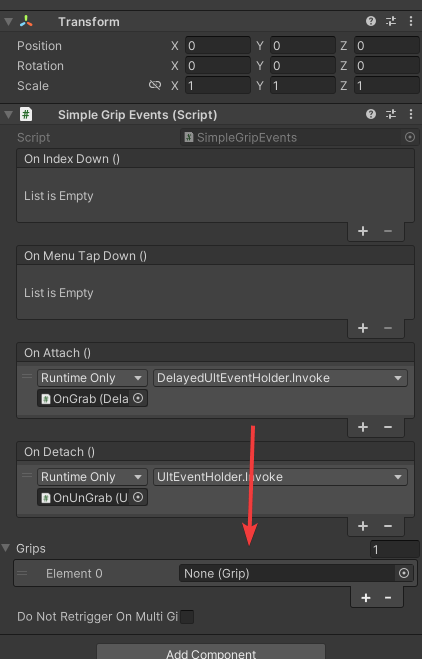
Then, reference your grip in the first call on the UltEvent holder that’s located on the OnGrab object.
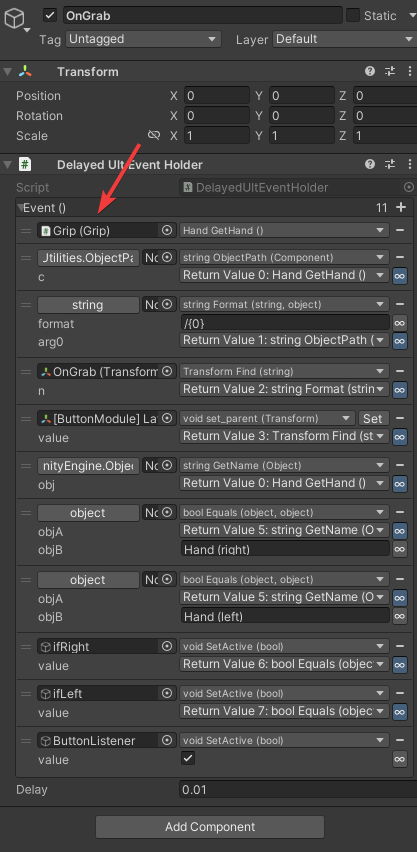
Now that’s done, and the system should work. Next up is actually using the given input.
Using the given input
To get and use the input from the BaseController, you’d want to go to the ButtonListener object.
You can see there’s already one event, and it’s referencing a dummy BaseController - you can call any method on it, for example GetThumbStick to get a value from it, a bool if the thumbstick is down or not in this case.
You can apply that bool onto an object using GameObject.SetActive and making the bool reference the outputted value from the method called above. Make sure you have it disabled in editor.
You can use LifeCycleEvents to know when the object is enabled or disabled (e.g the object will get enabled once the thumbstick is pressed down and disabled once not pressed).
Make sure the call that's referencing the
BaseControlleris the first one, or else things are gonna break!