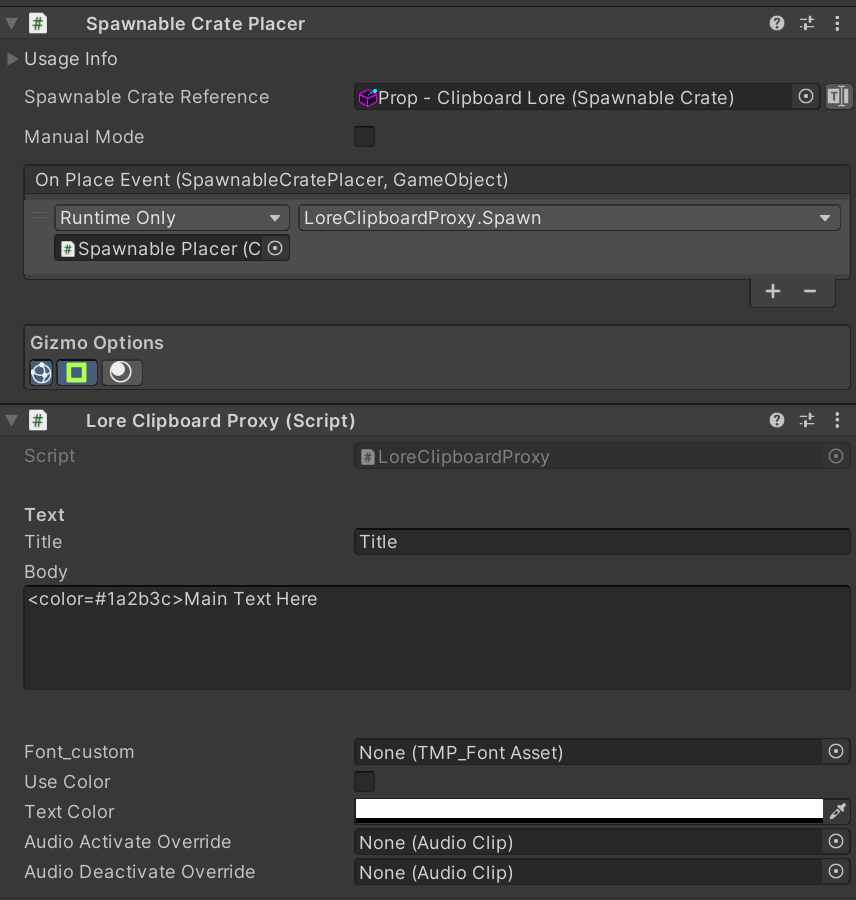Basic Setup
!!! REQUIRES THE EXTENDED SDK !!!
First, add a Crate Spawner of the Clipboard Lore crate. Add the Lore Clipboard Proxy component, then fill it out!
Color
The “Use Color” toggle is non-functional. Instead, use Unity’s Rich Text to recolor text. For example: <color=blue>Some text here!</color>.
Here’s a basic setup: