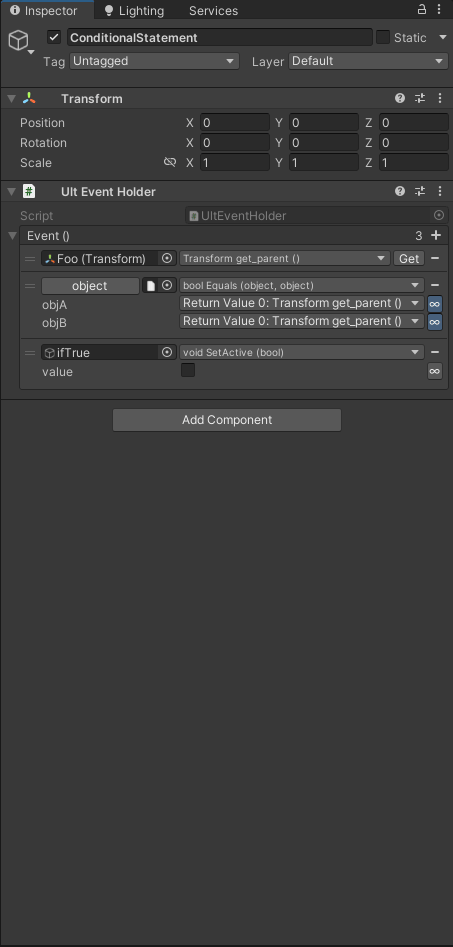The unity inspector debug mode is a mode that disables custom inspector functionality that’s added by scripts. In the context of UltEvents, we use it to display information that’s usually hidden - especially in conditional statements.
To enter the debug mode, we right click the inspector up top, and click Debug.
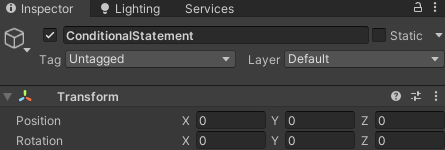
It allows us to change the type of argument we would input into a method, so for example: to check if something is null - change one of the arguments into an Object instead of a return value.
Here’s how you can do it: