SLZ.Marrow.Utilities.ObjectPathExtensions, SLZ.Marrow.dll
ObjectPathExtensions is a powerful class due to its ObjectPath method. We can use it to generate paths to get the GameObject/Transform that any component belongs to using UltEvents.
Replacing the Dummy Script
ObjectPathExtensions is a dummy script provided by the ExtendedSDK! This means that it won’t do anything if you try to run it in the Unity Editor. It’s highly recommended to replace it with a functional script, otherwise you’ll have to open the game to test each time. As follows:
- Copy the raw content of
ObjectPathExtensions.cs(raw insures you only copy the code)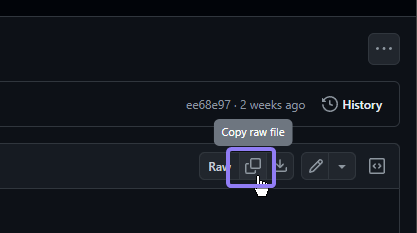
- Find the
ObjectPathExtensionsscript underneath your package cache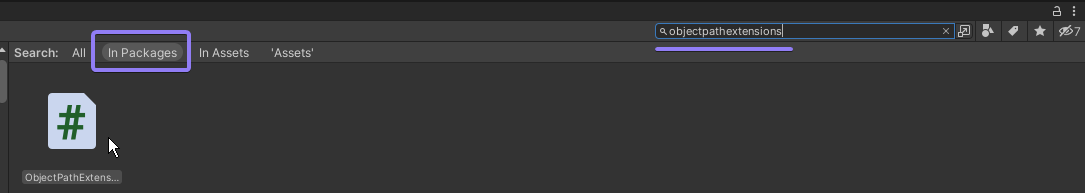
- Double click to open the script in an editor of your choice, remove everything from it, and paste.
- Save and close the file. Awesome!
Example Usage
Here we have a hierarchy of GameObjects:
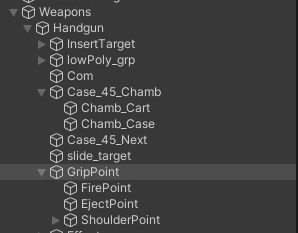
For demonstration purposes, if we use ObjectPath on its SphereCollider component, you can see it outputs the path to the GameObject:
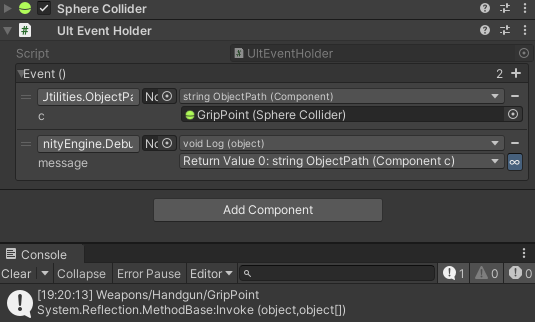
Combining with Transform.Find
Transform.Find allows us to get a transform by specifying its path. Similarly, GameObject.Findgets the GameObject that a Component belongs to.
Before we can use a path returned by ObjectPath with Transform.Find, we will need to add a / to the start. This will make it search underneath the root of the scene, regardless of what Transform you provide!
This example demonstrates how you can go from any component (e.g Sphere Collider) to a Transform, and then parent something underneath it:
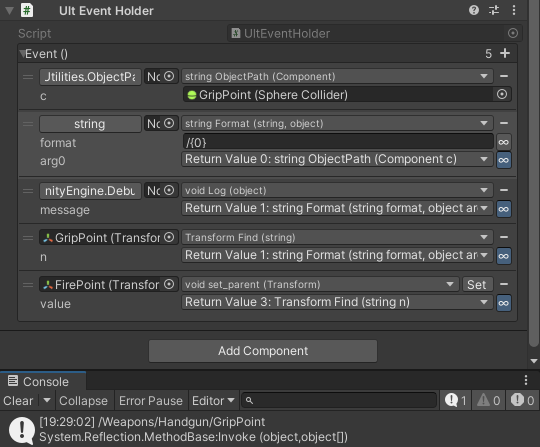
See Also
- Finding any Component in scene - combined with
Transform.Find, you can search for components and latch onto their GameObjects or Transforms! - Crawling the Hierarchy for information on using
Transform.Findin UltEvents.