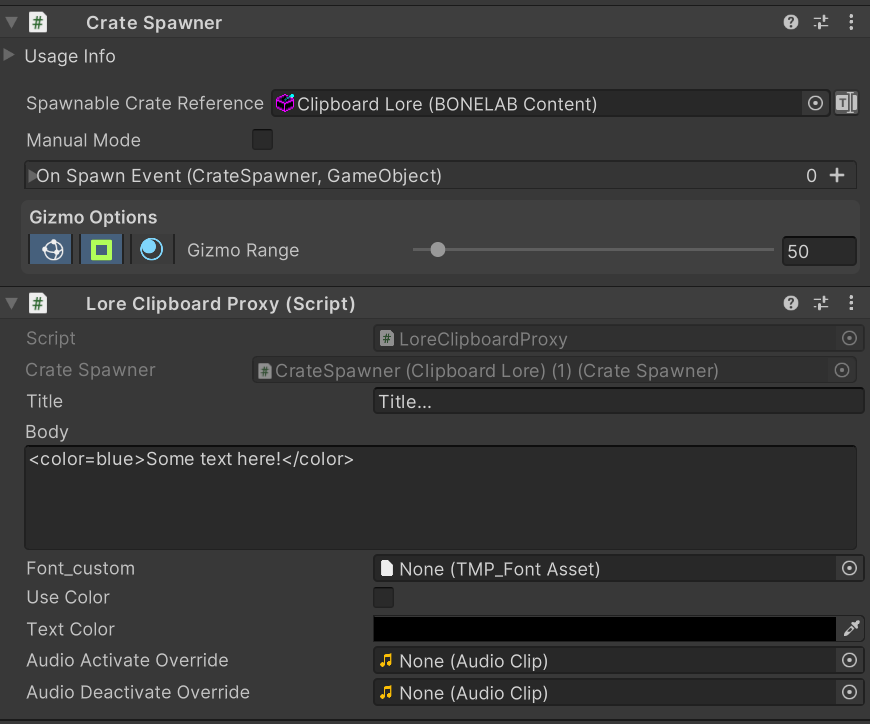Basic Setup
First, add a Crate Spawner of the Clipboard Lore crate. Add the Lore Clipboard Proxy component, then fill it out!
Color
When Use Color is toggled on, the text on the clipboard will use the Text Color. The default color in the script is black and completely transparent, so you must increase the alpha value of the color (preferably to the max) to see the text. When Use Color is toggled off, it will use solid black text.
You may also use Unity’s Rich Text to recolor individual strings of text. For example: <color=blue>Some text here!</color>.
Here’s a basic setup: