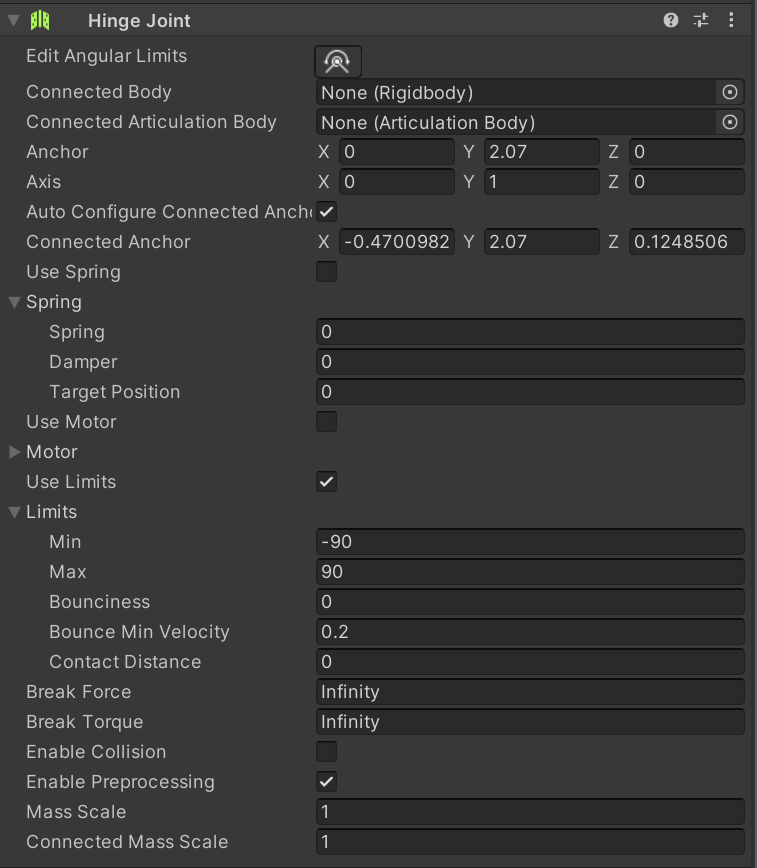This is a simple guide for using joints to create a door!
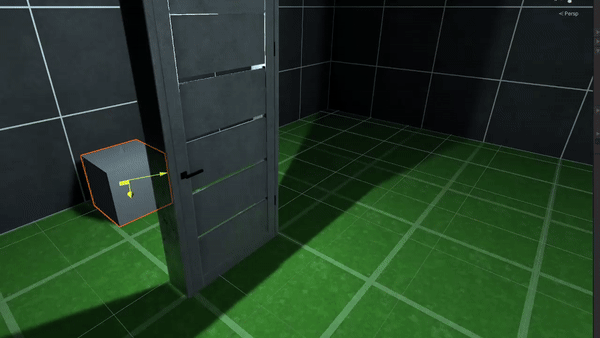
Creating a prefab
Make a prefab for the door, inside, add a GameObject called JointDoor, this is used for the door itself.
If you don’t have a frame or anything outside the door that isn’t supposed to move, instead add the following components to the root of the prefab.
Add an InteractableHost, Hinge Joint, and a Rigidbody to the JointDoor GameObject. (Or the root)
The Rigidbody
You can do whatever you want with this, as the setting varies depending on the type of door you’re making.
The Hinge Joint
Add any colliders, models, or grips as children under the JointDoor GameObject.
- You can leave the Connected Rigidbody empty.
- The anchor is what the object will rotate around. You’ll usually want to set this to the side of the door, assuming it is a similar model to the one in the GIF.
- Set some of these numbers to 0 or 1, using the “Edit Angular Limits” view to see the rotation. It’s important you set this correctly.
- At its current settings, the door has no rotation limit; if you want it to stop moving at a specific rotation, check the “Use Limits” toggle. Under “limits,” you can adjust it however you want. Use “Edit Angular Limits” to view the object’s limit.
- Lower
Break Forceand/orBreak Torqueto make your door destructible when positional or rotational force is applied. It’s set to infinity by default. If you’d like to enable or have an event occur when it breaks, you can use the Generic On Joint Break script in the Extended SDK
Here’s the settings I use most of the time: